|
Require registrant to have the qualifying mark in order to register.
When "unchecked", anyone can register without meeting the qualifying mark. However, on the confirmation list, their name will be marked with a "Q" icon to indicate that they do not meet the standard. |
|
Male Mark
Here you can set the qualifying mark for the male categories. For instance, you could set the qualifying mark for the 100m dash to 12.00 seconds. |
|
Female Mark
Here you can set the qualifying mark for the female categories. For instance, you could set the qualifying mark for the 100m dash to 13.00 seconds. |
Requiring qualifying marks
You have the option to set qualifying marks for your event. This feature is typically beneficial for sports such as track and field, swimming, or other similar sports that require athletes to meet qualifying standards before they can register.
To access the settings for managing qualifying marks you need to first create a registration form. After creating an event, you can find this setting by navigating to "Step 3: Division Information". Next, click on the "gear" icon situated to the right of the division, and then select the "Qualifying Mark" tab. The interface for managing qualifying marks is displayed below.
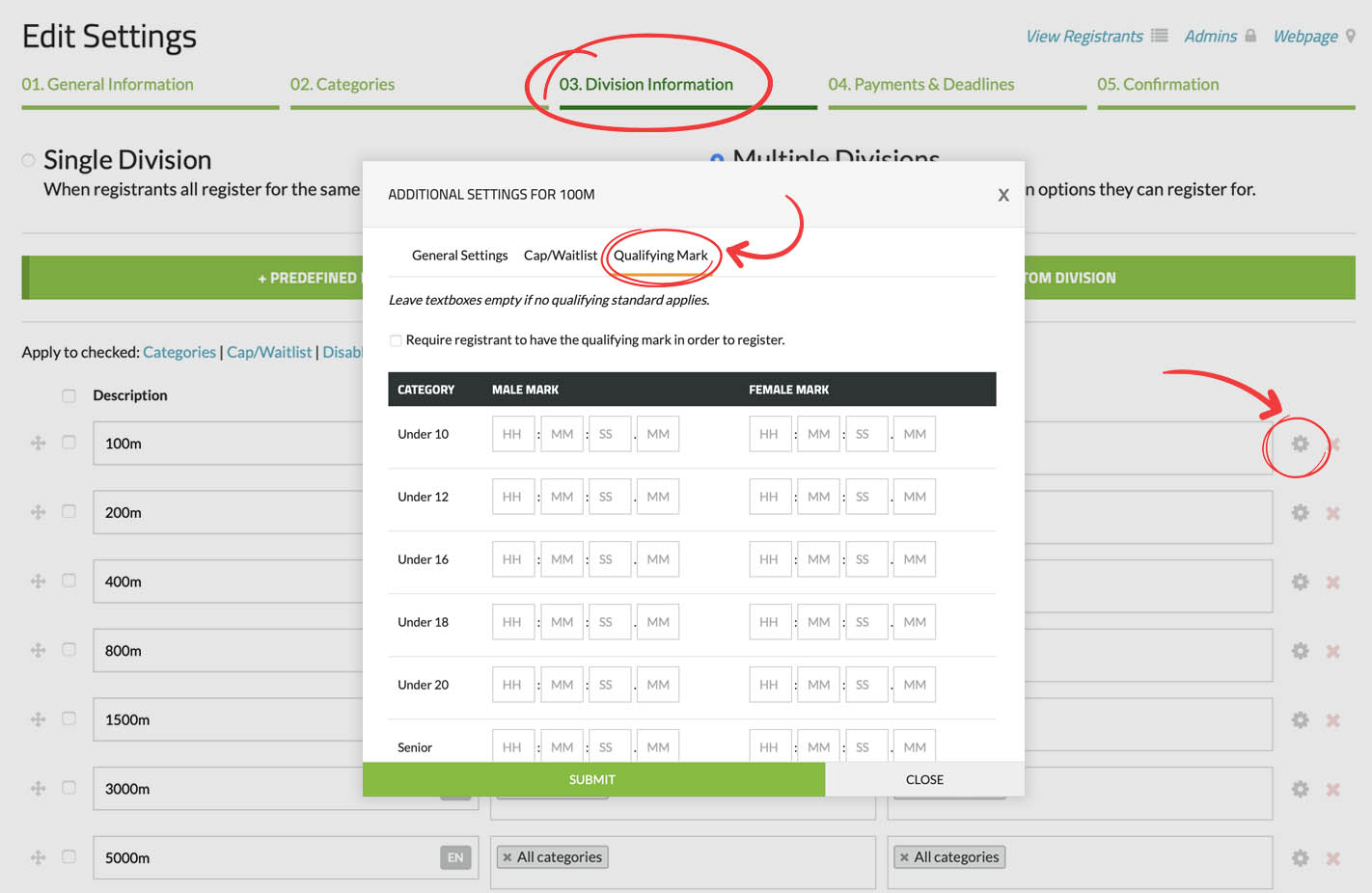
Settings
Last updated: May 28th, 2023
